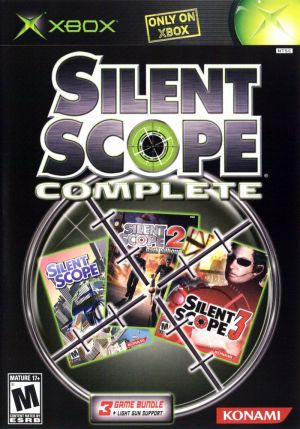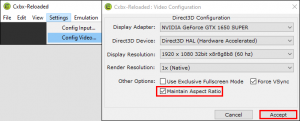Difference between revisions of "Silent Scope Complete"
Jump to navigation
Jump to search
| Line 1: | Line 1: | ||
{{infobox | {{infobox | ||
|title = Silent Scope Complete | |title = Silent Scope Complete | ||
| − | |logo = | + | |logo = SilentScope Logo.png |
|category = Console Game | |category = Console Game | ||
|platform = Xbox | |platform = Xbox | ||
| Line 8: | Line 8: | ||
|release = 10 Feb, 2004 | |release = 10 Feb, 2004 | ||
|type = Rail Shooter | |type = Rail Shooter | ||
| + | |titleshot = SilentScopeCover.jpg.jpg | ||
|gameplayshot = Silent Scope 2 Gameplay.jpg | |gameplayshot = Silent Scope 2 Gameplay.jpg | ||
}} | }} | ||
Revision as of 18:53, 20 December 2022
Silent Scope Complete is a compilation of the Silent Scope video game series developed by Konami and is playable on the CXBX-Reloaded emulator.
- Silent Scope (ss1.xbe) has graphical issues
- Silent Scope 2 (ss2.xbe) is playable
- Silent Scope 3 (ss2.xbe) has a scope/zoom bug
Required Files
- Download CXBX-Reloaded emulator from GitHub
- This guide was created using Cxbx-Reloaded Build CI-3e5272d
- Download AutoHotkey website
Installation
- Extract Cxbx-Reloaded to a folder of your choosing. (e.g.
D:\Cxbx-Reloaded\)
Configure Buttons
Settings > Config Input > Port 1 = EMS Top Gun II > Configure
Map the Buttons:
- Map Aim (Up, Down, Left, Right) using your mouse.
- Hold Shift key and right-click on
Axis Y+to change it toCursor Y+
- Hold Shift key and right-click on
- Grip = Brings up the scope
- Laser = Toggles the red dot on/off
- Enter a Profile Name and click on Save.
Video Settings for 4:3 Aspect Ratio
Settings > Config Video
- Enable Maintain Aspect Ratio
- Disable Use Exclusive Fullscreen Mode
Sample AHK Script
#NoEnv ; Recommended for performance and compatibility with future AutoHotkey releases.
; #Warn ; Enable warnings to assist with detecting common errors.
SendMode Input ; Recommended for new scripts due to its superior speed and reliability.
SetWorkingDir %A_ScriptDir% ; Ensures a consistent starting directory.
#SingleInstance Force
Run, D:\Cxbx-Reloaded\cxbx.exe /load "D:\Cxbx-Reloaded\Silent Scope Complete\ss2.xbe"
sleep, 1000
Send !{Enter} ;Send ALT+Enter to make it fullscreen
$Esc::
Send !{f4} ;Send ALT+F4 to close the emulator
ExitApp
return
Troubleshooting
Calibrate in the Silent Scope 2 Options menu if your aim is off.
- Options > Controller > Lightgun Calibration
If CXBX-R is crashing, try enabling both NTSC 720p and NTSC 1080i
- Settings > EEPROM configuration > Enable NTSC 720p and NTSC 1080i