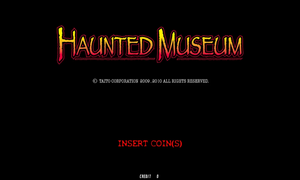Difference between revisions of "Haunted Museum"
Jump to navigation
Jump to search
| (11 intermediate revisions by 4 users not shown) | |||
| Line 1: | Line 1: | ||
| − | + | {{infobox | |
| + | |title = Haunted Museum | ||
| + | |logo = Haunted Museum.png | ||
| + | |category = Arcade Game | ||
| + | |download = | ||
| + | |license = Commercial | ||
| + | |type = Rail shooter | ||
| + | |developer = Taito | ||
| + | |release = 2009 | ||
| + | |players = 2 Players | ||
| + | |titleshot = Haunted-museum-title.webp | ||
| + | |gameplayshot = Haunted-museum-Gameplay.png | ||
| + | |gamename = Haunted Museum | ||
| + | |note = | ||
| + | }} | ||
<br> | <br> | ||
| Line 5: | Line 19: | ||
==Setup Guide== | ==Setup Guide== | ||
| − | Download the game files. | + | * Download the game files. |
| − | + | * Load up the "museum.ini" file and check that the following lines are set. | |
| − | Load up the "museum.ini" file and check that the following lines are set. | ||
| − | |||
| + | <syntaxhighlight lang="ini"> | ||
JVSENABLE 0 | JVSENABLE 0 | ||
GUNENABLE 0 | GUNENABLE 0 | ||
| + | </syntaxhighlight> | ||
| + | * Setup [[nomousy]] to hide the mouse cursor in game | ||
| + | * Setup [[Demulshooter|DemulShooter]] | ||
| + | * '''''MOVIE READ_ERROR''''' message: Your PC is missing the WMV9 codec. | ||
| + | ** Download the WMV9 codec install file from [https://mega.nz/file/ziYwwTKZ#lhn3l0VmAP29FySkhnK5AFfc2ZQn9N1DoCrApVq3W74 Mega.nz] and run it as administrator. | ||
| + | ==Downloads== | ||
| + | ===Nomousy=== | ||
| + | Download from [https://drive.google.com/file/d/1NF000s2SaNB-qvDDJOOnZgdzXcybbhaW/view?usp=sharing Google Drive] | ||
| + | ===DemulShooter=== | ||
| + | Download from the [https://github.com/argonlefou/DemulShooter/releases DemulShooter GitHub page] | ||
| − | + | ==Launch Script== | |
| − | + | '''Example Batch file:'''<syntaxhighlight lang="batch"> | |
| − | |||
| − | |||
| − | |||
| − | |||
| − | |||
| − | |||
| − | |||
Start "C:\DEMULSHOOTER DIR\DemulShooter.exe" -target=ttx -rom=hmuseum | Start "C:\DEMULSHOOTER DIR\DemulShooter.exe" -target=ttx -rom=hmuseum | ||
| Line 31: | Line 47: | ||
Start "C:\NOMOUSY DIR\nomousy.exe" | Start "C:\NOMOUSY DIR\nomousy.exe" | ||
| + | </syntaxhighlight>'''Example AHK Script:'''<syntaxhighlight lang="ahk"> | ||
| + | #NoEnv ; Recommended for performance and compatibility with future AutoHotkey releases. | ||
| + | ; #Warn ; Enable warnings to assist with detecting common errors. | ||
| + | SendMode Input ; Recommended for new scripts due to its superior speed and reliability. | ||
| + | SetWorkingDir %A_ScriptDir% ; Ensures a consistent starting directory. | ||
| − | + | #SingleInstance Force | |
| − | + | Run, "D:\Demulshooter\DemulShooter.exe" -target=ttx -rom=hmuseum, D:\DemulShooter | |
| + | sleep, 1000 | ||
| + | Run, D:\nomousy\nomousy.exe /hide | ||
| − | + | sleep, 1000 | |
| + | Run, "D:\Haunted Museum\game.exe" | ||
| − | + | 5::s ;Insert Coin | |
| − | |||
| − | |||
| − | |||
| − | |||
| − | |||
| − | + | $Esc:: | |
| − | + | Process,Close,game.exe | |
| − | + | Run,taskkill /im "game.exe" /F | |
| − | + | Run, D:\nomousy\nomousy.exe | |
| − | + | sleep, 500 | |
| − | + | ExitApp | |
| − | + | return | |
| − | |||
| − | |||
</syntaxhighlight> | </syntaxhighlight> | ||
| − | |||
[[Category:Arcade PC Games]] | [[Category:Arcade PC Games]] | ||
| + | [[Category: Arcade_Games]] | ||
| + | [[Category: PC_Based_Arcade_Games]] | ||
Latest revision as of 12:00, 12 June 2023
Panic Museum, known in Japan as Haunted Museum is a 2009 Taito game running on their Type X hardware.
Setup Guide
- Download the game files.
- Load up the "museum.ini" file and check that the following lines are set.
JVSENABLE 0
GUNENABLE 0
- Setup nomousy to hide the mouse cursor in game
- Setup DemulShooter
- MOVIE READ_ERROR message: Your PC is missing the WMV9 codec.
- Download the WMV9 codec install file from Mega.nz and run it as administrator.
Downloads
Nomousy
Download from Google Drive
DemulShooter
Download from the DemulShooter GitHub page
Launch Script
Example Batch file:
Start "C:\DEMULSHOOTER DIR\DemulShooter.exe" -target=ttx -rom=hmuseum
Start "C:\NOMOUSY DIR\nomousy.exe" /hide
start /wait "C:\HAUNTED MUSEUM DIR\HauntedMuseum\game.exe"
Start "C:\NOMOUSY DIR\nomousy.exe"
Example AHK Script:
#NoEnv ; Recommended for performance and compatibility with future AutoHotkey releases.
; #Warn ; Enable warnings to assist with detecting common errors.
SendMode Input ; Recommended for new scripts due to its superior speed and reliability.
SetWorkingDir %A_ScriptDir% ; Ensures a consistent starting directory.
#SingleInstance Force
Run, "D:\Demulshooter\DemulShooter.exe" -target=ttx -rom=hmuseum, D:\DemulShooter
sleep, 1000
Run, D:\nomousy\nomousy.exe /hide
sleep, 1000
Run, "D:\Haunted Museum\game.exe"
5::s ;Insert Coin
$Esc::
Process,Close,game.exe
Run,taskkill /im "game.exe" /F
Run, D:\nomousy\nomousy.exe
sleep, 500
ExitApp
return