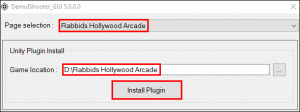Difference between revisions of "Rabbids Hollywood Arcade"
Jump to navigation
Jump to search
| (12 intermediate revisions by the same user not shown) | |||
| Line 12: | Line 12: | ||
|gameplayshot = Rabbids-hollywood-gameplay.jpg | |gameplayshot = Rabbids-hollywood-gameplay.jpg | ||
|gamename = Rabbids Hollywood Arcade | |gamename = Rabbids Hollywood Arcade | ||
| − | |note = [[Reshade | Reshade | + | |note = [[Reshade | Reshade Settings]], [[Demulshooter | Requires DemulshooterX64]] |
}}<big> | }}<big> | ||
| + | {{Controls | ||
| + | |shoot = Left mouse | ||
| + | |reload = Right mouse | ||
| + | |selectLabel = Pause | ||
| + | |select = P Key | ||
| + | |p1coin=C Key|p2coin=V Key|p3coin=B Key|p4coin=N Key|p1start=Numpad1 Key|p2start=Numpad3 Key|p3start=Numpad7 Key|p4start=Numpad9 Key}} | ||
'''Rabbids Hollywood Arcade'''</big><br> | '''Rabbids Hollywood Arcade'''</big><br> | ||
| Line 23: | Line 29: | ||
1 - '''Assembly-CSharp.dll''' | 1 - '''Assembly-CSharp.dll''' | ||
| − | * Download and extract the Assembly-CSharp.dll file into the game's ''Managed'' folder. | + | * Download and extract the modified [https://mega.nz/file/e3x0yLYI#2M7744fUWDx8gtaHvUAAUO7-s2dIdvKxP6os2IbYLHQ Assembly-CSharp.dll] file into the game's ''Managed'' folder. |
* D:\Rabbids Hollywood Arcade\Game_Data\Managed\Assembly-CSharp.dll | * D:\Rabbids Hollywood Arcade\Game_Data\Managed\Assembly-CSharp.dll | ||
| + | * <u>NOTE</u>: There can be crosshair issues if this step is skipped. | ||
| − | 2 - '''DemulShooter''' | + | 2 - [[Demulshooter|'''DemulShooter''']] |
| − | * Download and configure the latest version of DemulShooter. | + | * Download and configure the latest version of DemulShooter from [https://github.com/argonlefou/DemulShooter/releases GitHub] |
| + | * Use DemulShooter v10.9.2 and above. | ||
* Run DemulShooter_GUI.exe | * Run DemulShooter_GUI.exe | ||
** Page Selection = Rabbids Hollywood Arcade | ** Page Selection = Rabbids Hollywood Arcade | ||
| − | ** Game Location = Navigate to your Rabbids Hollywood Arcade | + | ** Game Location = Navigate to your Rabbids Hollywood Arcade folder where the Game.exe file is located. |
** Click on ''Install Plugin''. | ** Click on ''Install Plugin''. | ||
| Line 38: | Line 46: | ||
=== Sample AHK Script === | === Sample AHK Script === | ||
| − | <syntaxhighlight lang="ahk"> | + | * Run DemulShooterX64.exe as [https://github.com/argonlefou/DemulShooter/wiki/Usage#warning- Administrator] if you have issues with it hooking. The DemulShooter icon in the system tray should be green.<syntaxhighlight lang="ahk"> |
| + | |||
#NoEnv ; Recommended for performance and compatibility with future AutoHotkey releases. | #NoEnv ; Recommended for performance and compatibility with future AutoHotkey releases. | ||
; #Warn ; Enable warnings to assist with detecting common errors. | ; #Warn ; Enable warnings to assist with detecting common errors. | ||
| Line 49: | Line 58: | ||
sleep, 3000 | sleep, 3000 | ||
| − | Run, D:\DemulShooter\DemulShooterX64.exe -target=aagames -rom=rha -nocrosshair | + | Run, D:\DemulShooter\DemulShooterX64.exe -target=aagames -rom=rha -nocrosshair, D:\DemulShooter |
| + | |||
| + | 1::Numpad1 ;P1 Start Game | ||
| + | 2::Numpad3 ;P2 Start Game | ||
| + | 3::Numpad7 ;P3 Start Game | ||
| + | 4::Numpad9 ;P4 Start Game | ||
| + | 5::c ;Add Coins/Credit P1 | ||
| + | 6::v ;Add Coins/Credit P2 | ||
| + | 7::b ;Add Coins/Credit P3 | ||
| + | 8::n ;Add Coins/Credit P4 | ||
| + | Space::p ;Pause Game | ||
~Esc:: | ~Esc:: | ||
| Line 58: | Line 77: | ||
return | return | ||
</syntaxhighlight> | </syntaxhighlight> | ||
| + | |||
| + | === ReShade === | ||
| + | You might find when using [[Reshade|ReShade]] to apply the border that pressing the Home key doesn't work to bring up the menu. Check the workaround at the [https://www.sindenwiki.org/wiki/Reshade#Home_Key_Issue Reshade] wiki page. | ||
| + | |||
| + | |||
[[Category: Arcade_Games]] | [[Category: Arcade_Games]] | ||
[[Category: PC_Based_Arcade_Games]] | [[Category: PC_Based_Arcade_Games]] | ||
Latest revision as of 16:35, 15 October 2024
Rabbids Hollywood Arcade
Are you a sharpshooter? Compete with buddies to stop the Rabbids invasion of Hollywood.
Shoot all the crazy creatures during a four-player adventure and explore 3 different movie sets.
Warning: comes with edgy humor and never-ending fun! Created in partnership with Ubisoft and features the popular Rabbids: 14M video games sold, 230 TV episodes, and more than 1B online views.
Installation
1 - Assembly-CSharp.dll
- Download and extract the modified Assembly-CSharp.dll file into the game's Managed folder.
- D:\Rabbids Hollywood Arcade\Game_Data\Managed\Assembly-CSharp.dll
- NOTE: There can be crosshair issues if this step is skipped.
2 - DemulShooter
- Download and configure the latest version of DemulShooter from GitHub
- Use DemulShooter v10.9.2 and above.
- Run DemulShooter_GUI.exe
- Page Selection = Rabbids Hollywood Arcade
- Game Location = Navigate to your Rabbids Hollywood Arcade folder where the Game.exe file is located.
- Click on Install Plugin.
Sample AHK Script
- Run DemulShooterX64.exe as Administrator if you have issues with it hooking. The DemulShooter icon in the system tray should be green.
#NoEnv ; Recommended for performance and compatibility with future AutoHotkey releases. ; #Warn ; Enable warnings to assist with detecting common errors. SendMode Input ; Recommended for new scripts due to its superior speed and reliability. SetWorkingDir %A_ScriptDir% ; Ensures a consistent starting directory. #SingleInstance Force Run, "D:\Rabbids Hollywood Arcade\Game.exe" sleep, 3000 Run, D:\DemulShooter\DemulShooterX64.exe -target=aagames -rom=rha -nocrosshair, D:\DemulShooter 1::Numpad1 ;P1 Start Game 2::Numpad3 ;P2 Start Game 3::Numpad7 ;P3 Start Game 4::Numpad9 ;P4 Start Game 5::c ;Add Coins/Credit P1 6::v ;Add Coins/Credit P2 7::b ;Add Coins/Credit P3 8::n ;Add Coins/Credit P4 Space::p ;Pause Game ~Esc:: Process,Close,Game.exe Run,taskkill /im "Game.exe" /F sleep, 500 ExitApp return
ReShade
You might find when using ReShade to apply the border that pressing the Home key doesn't work to bring up the menu. Check the workaround at the Reshade wiki page.