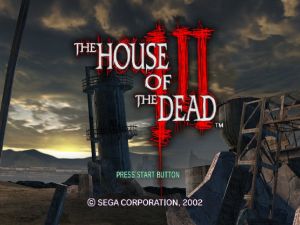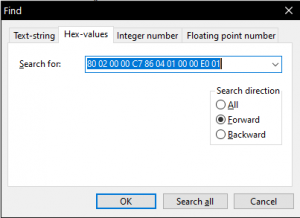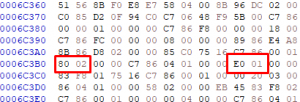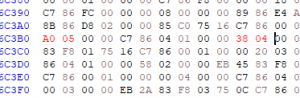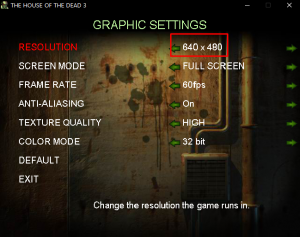Difference between revisions of "The House of the Dead III"
| (36 intermediate revisions by 5 users not shown) | |||
| Line 1: | Line 1: | ||
| + | {{infobox | ||
| + | |title = The House of the Dead III | ||
| + | |logo = hotd3_logo.png | ||
| + | |category = Windows Game | ||
| + | |download = Abandonware. Buy a used CD or source a disc image | ||
| + | |license = Commercial | ||
| + | |type = Rail shooter | ||
| + | |developer = Wow Entertainment | ||
| + | |release = 2002 | ||
| + | |players = 2 Players | ||
| + | |titleshot = hotd3_title.jpg | ||
| + | |gameplayshot = hotd3_gameplay.jpg | ||
| + | |gamename = The House of the Dead III | ||
| + | |note = Requires patch | ||
| + | }} | ||
| + | {{Controls | ||
| + | |shoot = Left mouse | ||
| + | |reload = Right mouse | ||
| + | |specialLabel = P1 Start | ||
| + | |special = 1 Key | ||
| + | |specialLabel2 = P2 Start | ||
| + | |special2 = 2 Key | ||
| + | |specialLabel3 = Coin | ||
| + | |special3 = 5 Key | ||
| + | |specialLabel4 = Path Selection | ||
| + | |special4 = Arrow Keys | ||
| + | |note = | ||
| + | }} | ||
| + | |||
'''''The House of the Dead III''''' is a 2002 light gun arcade game with a horror zombie-survival theme, and the third instalment to the ''House of the Dead'' series of video games, developed by Wow Entertainment and Sega. | '''''The House of the Dead III''''' is a 2002 light gun arcade game with a horror zombie-survival theme, and the third instalment to the ''House of the Dead'' series of video games, developed by Wow Entertainment and Sega. | ||
== Setup Guide == | == Setup Guide == | ||
| − | The best way to play this game is using | + | The best way to play this game is using the Argonlefou Arcade Mod below. |
| + | |||
| + | You must use the EU version of the game. | ||
| − | + | * Replace the original hod3pc.exe file with a patched "No CD" hod3pc.exe file. | |
==Downloads== | ==Downloads== | ||
Download Daemon tools from [https://www.daemon-tools.cc/products/dtLite Daemon Tools website] | Download Daemon tools from [https://www.daemon-tools.cc/products/dtLite Daemon Tools website] | ||
| − | Download | + | Download the latest version of DemulShooter from [https://github.com/argonlefou/DemulShooter/releases GitHub] |
| + | * Follow the [[Demulshooter|'''DemulShooter''']] wiki and configure your lightguns. | ||
| + | |||
| + | Download [https://github.com/argonlefou/Hotd3pc_ArcadeMod#readme Argonlefou ArcadeMod] from [https://github.com/argonlefou/Hotd3pc_ArcadeMod/releases '''GitHub''']. (Latest Version: Hotd3pc_ArcadeMod_v7.0.zip) | ||
| − | Download | + | Download Argonlefou no crosshair patch from [https://mega.nz/#!AMhilKza!795qnDee3YAP6gt-ZE8iGp6IxTgT90E0ez0bbjrmROM Mega.nz] |
| + | |||
| + | * Overwrite the original SPR.AFS file located inside of the "fs" folder. (eg. D:\THE HOUSE OF THE DEAD3_EU\fs\SPR.AFS) | ||
Download Genjuro's texture fix patch from [https://community.pcgamingwiki.com/files/file/2469-house-of-the-dead-3-texture-fix-patch/ PC Gaming Wiki] | Download Genjuro's texture fix patch from [https://community.pcgamingwiki.com/files/file/2469-house-of-the-dead-3-texture-fix-patch/ PC Gaming Wiki] | ||
| − | == | + | == Argonlefou Arcade Mod == |
Argonlefou has released a launcher that will start the windows game and modify the memory on the fly to make it look alike the original arcade version. Amongst other things: | Argonlefou has released a launcher that will start the windows game and modify the memory on the fly to make it look alike the original arcade version. Amongst other things: | ||
| Line 23: | Line 59: | ||
* Few graphics enhancements (Title Screen, Arcade Logo) | * Few graphics enhancements (Title Screen, Arcade Logo) | ||
* Portable game (no more Registry access or AppData saved files) | * Portable game (no more Registry access or AppData saved files) | ||
| − | * etc.. | + | * etc. |
| + | '''<u>NOTE</u>:''' The game must be correctly installed and able to launch on it's own for the ''Arcade Mod Launcher'' to work. (hod3launch.exe -> Play Game) | ||
Download and installation instructions are available in [https://github.com/argonlefou/Hotd3pc_ArcadeMod#readme Argonlefou's github page]. | Download and installation instructions are available in [https://github.com/argonlefou/Hotd3pc_ArcadeMod#readme Argonlefou's github page]. | ||
| − | * Extract the downloaded zip file into a folder inside of the HOTD3 game folder. (e.g. <code>D:\THE HOUSE OF THE DEAD3_EU\ | + | * Extract the downloaded zip file into a folder inside of the HOTD3 game folder. (e.g. <code>D:\THE HOUSE OF THE DEAD3_EU\Hotd3pc_ArcadeMod_v7.0\</code>) |
| − | * Run <code>Hotd3Arcade_Config.exe</code> | + | * Run <code>Hotd3Arcade_Config.exe</code> |
| − | ** Set the path to your < | + | ** Set the path to your<span style="font-family:Courier;"> hod3pc.exe </span>file. |
| − | ** Set P1 and P2 Controls to KEYBOARD | + | ** Set P1 and P2 Controls to KEYBOARD* |
| + | *** * <u>Note</u>: you can set P1 to MOUSE if you only want to play solo. | ||
| + | ** Configure the rest of the settings to your preferences. | ||
* Press ''Save'' and the <code>Hod3Arcade.ini</code> file will be generated. | * Press ''Save'' and the <code>Hod3Arcade.ini</code> file will be generated. | ||
| Line 36: | Line 75: | ||
| − | ''' | + | '''Example AHK Script''' using Argonlefou's ArcadeMod: |
| − | + | * Run <code>Hotd3Arcade_Launcher.exe</code> to start the game (Set this to run as [https://github.com/argonlefou/Hotd3pc_ArcadeMod#play Administrator] if you have issues when trying to launch HOTD3) | |
| − | + | * DemulShooter v10.8.2 and above no longer requires<span style="font-family:Courier;"> -noautoreload </span>and<span style="font-family:Courier;"> -noguns</span> | |
| − | + | * Run DemulShooter.exe as [https://github.com/argonlefou/DemulShooter/wiki/Usage#warning- Administrator] if you have issues with it hooking. The DemulShooter icon in the system tray should be green.<syntaxhighlight lang="ahk"> | |
| − | + | #SingleInstance Force | |
| − | |||
| − | |||
| − | |||
| − | |||
| − | |||
| − | |||
| − | |||
| − | |||
| − | |||
| − | |||
| − | |||
| − | |||
| + | SetWorkingDir D:\THE HOUSE OF THE DEAD3_EU\Hotd3pc_ArcadeMod_v7.0 | ||
| − | + | RUN, "D:\THE HOUSE OF THE DEAD3_EU\Hotd3pc_ArcadeMod_v7.0\Hotd3Arcade_Launcher.exe" | |
| − | |||
| − | |||
| − | |||
| − | RUN, "D:\THE HOUSE OF THE DEAD3_EU\ | ||
Sleep, 5000 | Sleep, 5000 | ||
| − | RUN, "D:\DemulShooter\DemulShooter.exe" -target=windows -rom=hod3pc -noautoreload -noguns | + | RUN, "D:\DemulShooter\DemulShooter.exe" -target=windows -rom=hod3pc -noautoreload -noguns, D:\DemulShooter |
| − | + | ; For a KEYBOARD mapping, default keys are 'left control' and 'left shift' for P1 | |
| − | + | ; 'right control' and 'right shift' for P2 and may need to be rebinded to mouse as usual: | |
| − | + | LControl::LButton ;P1 click | |
| − | + | LShift::RButton ;P1 reload | |
| + | RControl::LButton ;P2 click | ||
| + | RShift::RButton ;P2 reload | ||
| + | $Esc:: ; Quit Game | ||
| + | Process,Close,hod3pc.exe | ||
| + | Run,taskkill /im "hod3pc.exe" /F | ||
| + | Process, Close, DemulShooter.exe | ||
| + | Run,taskkill /im "DemulShooter.exe" /F | ||
| + | ExitApp | ||
return | return | ||
</syntaxhighlight> | </syntaxhighlight> | ||
| − | + | ==AutoHotkey Scripts (No Longer needed with Argonlefou Launcher)== | |
| − | |||
| − | ==AutoHotkey Scripts (No Longer needed with | ||
Example AHK script:<syntaxhighlight lang="ahk"> | Example AHK script:<syntaxhighlight lang="ahk"> | ||
| − | |||
RegWrite, REG_DWORD, HKEY_LOCAL_MACHINE, SOFTWARE\SEGA\hod3\Settings, Played, 1 | RegWrite, REG_DWORD, HKEY_LOCAL_MACHINE, SOFTWARE\SEGA\hod3\Settings, Played, 1 | ||
RegWrite, REG_SZ, HKEY_LOCAL_MACHINE, SOFTWARE\SEGA\hod3\Settings, SavePath, C:\\THE HOUSE OF THE DEAD3_EU\\saves\\HOD3.DAT | RegWrite, REG_SZ, HKEY_LOCAL_MACHINE, SOFTWARE\SEGA\hod3\Settings, SavePath, C:\\THE HOUSE OF THE DEAD3_EU\\saves\\HOD3.DAT | ||
RegWrite, REG_SZ, HKEY_LOCAL_MACHINE, SOFTWARE\SEGA\hod3\Settings, SavePath1, C:\\THE HOUSE OF THE DEAD3_EU\\saves\\save.DAT | RegWrite, REG_SZ, HKEY_LOCAL_MACHINE, SOFTWARE\SEGA\hod3\Settings, SavePath1, C:\\THE HOUSE OF THE DEAD3_EU\\saves\\save.DAT | ||
| + | |||
RUN, C:\THE HOUSE OF THE DEAD3_EU\exe\hod3pc.exe | RUN, C:\THE HOUSE OF THE DEAD3_EU\exe\hod3pc.exe | ||
| + | sleep, 10000 | ||
| + | RUN, C:\DemulShooter\DemulShooter.exe -target=windows -rom=hod3pc -noautoreload -noguns | ||
down:: | down:: | ||
| Line 90: | Line 122: | ||
return | return | ||
</syntaxhighlight> | </syntaxhighlight> | ||
| − | |||
Alternative AHK script:<syntaxhighlight lang="ahk"> | Alternative AHK script:<syntaxhighlight lang="ahk"> | ||
| Line 253: | Line 284: | ||
*Make sure that in the launcher you choose 640x480 (or whichever resolution you changed) as the game resolution to get the desired resolution in game. | *Make sure that in the launcher you choose 640x480 (or whichever resolution you changed) as the game resolution to get the desired resolution in game. | ||
[[File:HotD3 Launcher.png|none|thumb|HotD3 Launcher|link=Special:FilePath/HotD3_Launcher.png]] | [[File:HotD3 Launcher.png|none|thumb|HotD3 Launcher|link=Special:FilePath/HotD3_Launcher.png]] | ||
| + | |||
| + | == ReShade Border == | ||
| + | You can use [[Reshade|'''ReShade''']] to display the border if you have issues using the regular Sinden border. | ||
| + | |||
| + | * Download the [https://github.com/crosire/d3d8to9/releases/tag/v1.11.0 d3d8to9.dll injector file] and place it into the same folder where hod3pc.exe is located. | ||
| + | * Install Reshade API Direct3D 9 to hod3pc.exe | ||
| + | |||
| + | [[Category:Windows Games]] | ||
| + | [[Category:Physical Media Games]] | ||
Latest revision as of 01:49, 13 March 2025
The House of the Dead III is a 2002 light gun arcade game with a horror zombie-survival theme, and the third instalment to the House of the Dead series of video games, developed by Wow Entertainment and Sega.
Setup Guide
The best way to play this game is using the Argonlefou Arcade Mod below.
You must use the EU version of the game.
- Replace the original hod3pc.exe file with a patched "No CD" hod3pc.exe file.
Downloads
Download Daemon tools from Daemon Tools website
Download the latest version of DemulShooter from GitHub
- Follow the DemulShooter wiki and configure your lightguns.
Download Argonlefou ArcadeMod from GitHub. (Latest Version: Hotd3pc_ArcadeMod_v7.0.zip)
Download Argonlefou no crosshair patch from Mega.nz
- Overwrite the original SPR.AFS file located inside of the "fs" folder. (eg. D:\THE HOUSE OF THE DEAD3_EU\fs\SPR.AFS)
Download Genjuro's texture fix patch from PC Gaming Wiki
Argonlefou Arcade Mod
Argonlefou has released a launcher that will start the windows game and modify the memory on the fly to make it look alike the original arcade version. Amongst other things:
- Credits handling
- Configuration tool (game options and SERVICE MENU options)
- Removed game menus
- Few graphics enhancements (Title Screen, Arcade Logo)
- Portable game (no more Registry access or AppData saved files)
- etc.
NOTE: The game must be correctly installed and able to launch on it's own for the Arcade Mod Launcher to work. (hod3launch.exe -> Play Game)
Download and installation instructions are available in Argonlefou's github page.
- Extract the downloaded zip file into a folder inside of the HOTD3 game folder. (e.g.
D:\THE HOUSE OF THE DEAD3_EU\Hotd3pc_ArcadeMod_v7.0\) - Run
Hotd3Arcade_Config.exe- Set the path to your hod3pc.exe file.
- Set P1 and P2 Controls to KEYBOARD*
- * Note: you can set P1 to MOUSE if you only want to play solo.
- Configure the rest of the settings to your preferences.
- Press Save and the
Hod3Arcade.inifile will be generated.
Example AHK Script using Argonlefou's ArcadeMod:
- Run
Hotd3Arcade_Launcher.exeto start the game (Set this to run as Administrator if you have issues when trying to launch HOTD3) - DemulShooter v10.8.2 and above no longer requires -noautoreload and -noguns
- Run DemulShooter.exe as Administrator if you have issues with it hooking. The DemulShooter icon in the system tray should be green.
#SingleInstance Force SetWorkingDir D:\THE HOUSE OF THE DEAD3_EU\Hotd3pc_ArcadeMod_v7.0 RUN, "D:\THE HOUSE OF THE DEAD3_EU\Hotd3pc_ArcadeMod_v7.0\Hotd3Arcade_Launcher.exe" Sleep, 5000 RUN, "D:\DemulShooter\DemulShooter.exe" -target=windows -rom=hod3pc -noautoreload -noguns, D:\DemulShooter ; For a KEYBOARD mapping, default keys are 'left control' and 'left shift' for P1 ; 'right control' and 'right shift' for P2 and may need to be rebinded to mouse as usual: LControl::LButton ;P1 click LShift::RButton ;P1 reload RControl::LButton ;P2 click RShift::RButton ;P2 reload $Esc:: ; Quit Game Process,Close,hod3pc.exe Run,taskkill /im "hod3pc.exe" /F Process, Close, DemulShooter.exe Run,taskkill /im "DemulShooter.exe" /F ExitApp return
AutoHotkey Scripts (No Longer needed with Argonlefou Launcher)
Example AHK script:
RegWrite, REG_DWORD, HKEY_LOCAL_MACHINE, SOFTWARE\SEGA\hod3\Settings, Played, 1
RegWrite, REG_SZ, HKEY_LOCAL_MACHINE, SOFTWARE\SEGA\hod3\Settings, SavePath, C:\\THE HOUSE OF THE DEAD3_EU\\saves\\HOD3.DAT
RegWrite, REG_SZ, HKEY_LOCAL_MACHINE, SOFTWARE\SEGA\hod3\Settings, SavePath1, C:\\THE HOUSE OF THE DEAD3_EU\\saves\\save.DAT
RUN, C:\THE HOUSE OF THE DEAD3_EU\exe\hod3pc.exe
sleep, 10000
RUN, C:\DemulShooter\DemulShooter.exe -target=windows -rom=hod3pc -noautoreload -noguns
down::
Process,Close,hod3pc.exe
Run,taskkill /im "hod3pc.exe" /F
ExitApp
return
Alternative AHK script:
RegWrite, REG_DWORD, HKEY_LOCAL_MACHINE, SOFTWARE\Wow6432Node\SEGA\hod3\Settings, Played, 1
RUN, C:\THE HOUSE OF THE DEAD3_EU\exe\hod3pc.exe
sleep, 10000
RUN, C:\DemulShooter\DemulShooter.exe -target=windows -rom=hod3pc -noautoreload -noguns
down::
Process,Close,hod3pc.exe
Run,taskkill /im "hod3pc.exe" /F
ExitApp
return
Download autoloader (ONLY IF AHK METHOD DOES NOT WORK!) from Grandis.nu website
If your gun works fine in the menus but not in-game, you may need to edit your AHK script to launch DemulShooter after launching the game. This example script launches DemulShooter ten seconds after launching HOTD3.
run, C:\Games\THE HOUSE OF THE DEAD3_EU\HotD_3_AutoStart.exe
sleep 10000
run, C:\DemulShooter\DemulShooter.exe -target=windows -rom=hod3pc -noautoreload -noguns
Another AHK example script made by Matthieu, which also does a check for how many guns are connected and starts either 1 or 2 instances of the Sinden software:
#SingleInstance force
#NoEnv ; Recommended for performance and compatibility with future AutoHotkey releases.
SendMode Input ; Recommended for new scripts due to its superior speed and reliability.
SetWorkingDir %A_ScriptDir% ; Ensures a consistent starting directory.
RIDI_DEVICENAME := 0x20000007
SINDEN_TYPE := 0
SizeofRawInputDeviceList := A_PtrSize * 2
SizeofRawInputDevice := 8 + A_PtrSize
DetectedSindenCount := 0
Res := DllCall("GetRawInputDeviceList", "Ptr", 0, "UInt*", Count, UInt, SizeofRawInputDeviceList)
VarSetCapacity(RawInputList, SizeofRawInputDeviceList * Count)
Res := DllCall("GetRawInputDeviceList", "Ptr", &RawInputList, "UInt*", Count, "UInt", SizeofRawInputDeviceList)
Loop %Count% {
Handle := NumGet(RawInputList, (A_Index - 1) * SizeofRawInputDeviceList, "UInt")
Type := NumGet(RawInputList, ((A_Index - 1) * SizeofRawInputDeviceList) + A_PtrSize, "UInt")
if (Type != SINDEN_TYPE) {
Continue
}
Res := DllCall("GetRawInputDeviceInfo", "Ptr", Handle, "UInt", RIDI_DEVICENAME, "Ptr", 0, "UInt *", nLength)
If (Res = -1) {
Continue
}
VarSetCapacity(Name, (nLength + 1) * 2)
Res := DllCall("GetRawInputDeviceInfo", "Ptr", Handle, "UInt", RIDI_DEVICENAME, "Str", Name, "UInt*", nLength)
If (Res = -1) {
Continue
}
if (InStr(Name, "HID#VID_16C0&")) {
DetectedSindenCount++
}
}
if (DetectedSindenCount > 0) {
RUN, D:\SindenLightgun_P1\Lightgun.exe ; Set your sinden software path for P1
}
if (DetectedSindenCount > 1) {
RUN, D:\SindenLightgun_P2\Lightgun.exe ; Set your sinden software path for P2
}
if (DetectedSindenCount > 0) {
RUN, D:\DemulShooter_v10.1.5\DemulShooter.exe -target=windows -rom=hod3pc -noautoreload -noguns ; Set your demulshooter path here
RUN, D:\Games\THE HOUSE OF THE DEAD3_EU\HotD_3_AutoStart.exe ; Set your game's autostart exe path here
down::
Process,Close,hod3pc.exe
Run,taskkill /im "hod3pc.exe" /F
Run,taskkill /im "Lightgun.exe" /F
ExitApp
return
} else {
MsgBox, No Sinden guns detected.
return
}
DemulShooter HOTD 3 instructions.
Run the game in HD resolutions
- Go to the exe folder inside the game folder
- Make a backup copy of hod3pc.exe
- Use your Hex editor of choice to open the file (for example HxD)
- Find one of the following hex values (640x480 is used in this example)
| Original Resolution | Hex Values |
|---|---|
| 640x480 | 80 02 00 00 C7 86 04 01 00 00 E0 01 |
| 800x600 | 20 03 00 00 C7 86 04 01 00 00 58 02 |
| 1024x768 | 00 04 00 00 C7 86 04 01 00 00 00 03 |
- Substitute 80 02 (which is 640) and E0 01 (which is 480) for your desired resolution:
| Resolution | 1st value | 2nd value |
|---|---|---|
| 640x480 (original values) | 80 02 | E0 01 |
| 800x600 (original values) | 20 03 | 58 02 |
| 1024x768 (original values) | 00 04 | 00 03 |
| New Resolutions: | Replace with: | Replace with: |
| 1440 x 1080 | A0 05 | 38 04 |
| 1920 x 1440 | 80 07 | A0 05 |
| (720p) 1280 x 720** | 00 05 | D0 02 |
| (1080p) 1920 x 1080** | 80 07 | 38 04 |
| (2K) 2560 x 1440** | 00 0A | A0 05 |
| (4K) 3840 x 2160** | 00 0F | 70 08 |
**for 16:9 widescreen resolutions replace all instances of AB AA AA 3F with 39 8E E3 3F
[NOTE: using widescreen will make your aim slightly off]
For example replace this:
To make it look like this (for 1440x1080)
- Save the file.
- Make sure that in the launcher you choose 640x480 (or whichever resolution you changed) as the game resolution to get the desired resolution in game.
ReShade Border
You can use ReShade to display the border if you have issues using the regular Sinden border.
- Download the d3d8to9.dll injector file and place it into the same folder where hod3pc.exe is located.
- Install Reshade API Direct3D 9 to hod3pc.exe