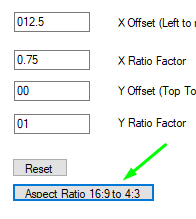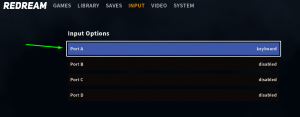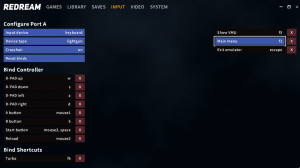Difference between revisions of "Redream"
Jump to navigation
Jump to search
| Line 1: | Line 1: | ||
| − | <big>Redream</big> is a Dreamcast | + | <big>Redream</big> is a Dreamcast emulator with high compatibility and good performance |
| − | |||
| − | |||
==Download== | ==Download== | ||
| − | You can download Redream from the official | + | You can download Redream from the official :[https://redream.io/ Redream website] (Download the latest Development Release) |
| − | |||
| − | |||
==Limitations== | ==Limitations== | ||
| Line 12: | Line 8: | ||
[[File:Aspect Ratio.png|alt=Aspect Ratio|none|thumb|Aspect Ratio]] | [[File:Aspect Ratio.png|alt=Aspect Ratio|none|thumb|Aspect Ratio]] | ||
| − | |||
| − | |||
==Installation== | ==Installation== | ||
Simply unzip the download to a folder to install. | Simply unzip the download to a folder to install. | ||
| − | |||
| − | |||
== Configuration: == | == Configuration: == | ||
| Line 28: | Line 20: | ||
** Set the '''Game aspect ratio''' to 4:3 in the '''VIDEO''' tab | ** Set the '''Game aspect ratio''' to 4:3 in the '''VIDEO''' tab | ||
** Use the Sinden Software 4:3 border (Alt+B) | ** Use the Sinden Software 4:3 border (Alt+B) | ||
| − | |||
| − | |||
| − | |||
==Notes== | ==Notes== | ||
=== Atomiswave to Dreamcast conversions === | === Atomiswave to Dreamcast conversions === | ||
| Line 41: | Line 30: | ||
* If you have issues with Redream running always in Exclusive Fullscreen mode and your '''border disappears''', use the following [https://mega.nz/file/zJ1RCTrQ#XmQiXI8Vw0hl0w1zGfJmTRpNdNqKcohiRjIUlNFpKuw workaround with Reshade]. ([https://lightgun.tech/cloud/index.php/s/Ub62jYzAKiwnCqW Mirror Download]) | * If you have issues with Redream running always in Exclusive Fullscreen mode and your '''border disappears''', use the following [https://mega.nz/file/zJ1RCTrQ#XmQiXI8Vw0hl0w1zGfJmTRpNdNqKcohiRjIUlNFpKuw workaround with Reshade]. ([https://lightgun.tech/cloud/index.php/s/Ub62jYzAKiwnCqW Mirror Download]) | ||
| − | |||
| − | |||
| − | |||
==Games List== | ==Games List== | ||
{| class="wikitable" | {| class="wikitable" | ||
| Line 68: | Line 54: | ||
| | | | ||
|} | |} | ||
| − | + | ||
| − | |||
[[Category:Emulators PC]] | [[Category:Emulators PC]] | ||
Revision as of 12:42, 8 December 2022
Redream is a Dreamcast emulator with high compatibility and good performance
Download
You can download Redream from the official :Redream website (Download the latest Development Release)
Limitations
- Redream only supports 1 Lightgun
- Dreamcast / Atomiswave games are 4:3 native. In the Sinden Software you might need to adjust Cursor Offset from 16:9 to 4:3
Installation
Simply unzip the download to a folder to install.
Configuration:
- Run Redream
- Add your games folder in the LIBRARY tab
- Configure your buttons in INPUT
- Dreamcast games require a Keyboard > Lightgun configuration in PORT A
- Set the Game aspect ratio to 4:3 in the VIDEO tab
- Use the Sinden Software 4:3 border (Alt+B)
Notes
Atomiswave to Dreamcast conversions
- Atomiswave conversions require a Keyboard > Lightgun configuration in PORT C
- Press and release P1 Start + B button at the same time to access the operator's menu
- You can use the mouse during in-game calibration
Sinden Border Problems
- If you have issues with Redream running always in Exclusive Fullscreen mode and your border disappears, use the following workaround with Reshade. (Mirror Download)
Games List
| Dreamcast Games | Atomiswave conversions |
|---|---|
| Confidential Mission | Extreme Hunting |
| Death Crimson 2 | Ranger Mission |
| Death Crimson OX | Sega Clay Challenge |
| The House of the Dead 2 | Sports Shooting USA |
| Sega Smash Pack (contains Virtua Cop 2) | |
| Virtua Cop 2 (Japan only) |