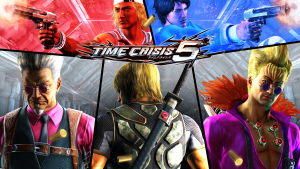Difference between revisions of "Time Crisis 5"
ProfessorgLX (talk | contribs) |
|||
| Line 13: | Line 13: | ||
|note = Requires launcher, DLL for 2 players | |note = Requires launcher, DLL for 2 players | ||
}} | }} | ||
| + | {{#ratepage:Time Crisis 5||250}} | ||
'''''Time Crisis 5''''' (タイムクライシス5 ''Taimu Kuraishisu 5'') is a rail shooter video game developed and published by Namco. It is the fifth instalment in the main ''Time Crisis'' series. | '''''Time Crisis 5''''' (タイムクライシス5 ''Taimu Kuraishisu 5'') is a rail shooter video game developed and published by Namco. It is the fifth instalment in the main ''Time Crisis'' series. | ||
Revision as of 19:36, 30 January 2023
Time Crisis 5 (タイムクライシス5 Taimu Kuraishisu 5) is a rail shooter video game developed and published by Namco. It is the fifth instalment in the main Time Crisis series.
Two "editions" of Time Crisis 5 were released for arcades: the first was released on March 12, 2015; the second, the True Mastermind Edition, was released on August 20, 2015 with three additional stages. Unlike prior games, Time Crisis 5 is powered by Epic Games' Unreal Engine. It is currently the only game in the franchise that has yet to receive a console port.
Required Downloads
To play Time Crisis 5 with the Sinden Lightgun, you will need the application DemulShooter, and optionally AutoHotkey.
- DemulShooter: Download from the official GitHub. Check the Sinden DemulShooter Guide for new users.
- AutoHotkey: Download AutoHotkey from the official website.
Game Requirements
Make sure you also download and install the following:
- NVidia PhysX (Usually located within the NVidia Drivers. Otherwise, you can find them in NVIDIA's website.
- Visual C++ Redistributables, both x86 (vc_redist.x86.exe) and x64 (vc_redist.x64.exe) versions, available from Microsoft.
- DirectX 9 available from Microsoft.
If this is the first time using DemulShooter, you will need to set up your controller by using its GUI program.
Basic Instructions
Run the non-GUI version of DemulShooterX64 with the following parameters, and make sure DemulShooter is still running before starting the game:
demulshooterX64.exe -target=es3 -rom=tc5
After that, you can boot Time Crisis 5:
TimeCrisisGame-Win64-Shipping.exe" -NOINI -Language=POR -playside=1
You can run DemulShooter and the game using a batch (.bat) file. Create one in the same folder as the EXE file that contains the following code:
(Path_to_demulshooterx64)/demulshooterX64.exe -target=es3 -rom=tc5
"TimeCrisisGame-Win64-Shipping.exe" -NOINI -Language=INT -playside=1
You can change the game language with the game parameters: Change -Language=XXX to one of the following codes in place of the XXX:
INT: English
JPN: Japanese
CHN: Chinese
ESN: Spanish
IND: Indonesian
ITA: Italian
KOR: Korean
POR: Portuguese (Brazilian)
RUS: Russian
THA: Thai
If you want to play from the second player's point of view, change -playside=1 to -playside=2.
Troubleshooting
If the crosshair is working fine on the menus, but it's off while playing the game, check the following:
- Windows scaling has to be set to 100%
- Game resolution must match desktop resolution (you can add -resx=1920 -resy=1080 or other resolutions as parameters to the game executable)
- Use the latest version of DemulShooter and use the x64.exe; run it as administrator.
Time Crisis 5 AutoHotkey Launcher
You can use an AutoHotkey script to make things easier: Download the AHK script
Place the script in the same folder as your TimeCrisisGame-Win64-Shipping.exe application.
When you run TC5launcher.ahk for the first time, the launcher will create a configuration file TC5launcher.ini.
Edit the ini file with a text editor like Notepad to change several settings:
- Game resolution
- Language
- Multiplayer settings
- Keyboard remaps
On the first run, the launcher will also ask you where DemulShooter is located and save the setting in the ini file. You still need to follow the steps above to configure DemulShooter.
Default Keys
| 1 | Coin + Start Game |
| V | Left Pedal |
| L | Right Pedal |
| 5 | Show/Hide crosshair |
| ESC | Quit Game (and Demulshooter) |
| 1 + 5 | Quit Game (and Demulshooter) |
| Middle Mouse
Button |
Change Weapons
Skip Cutscenes |
| Left Mouse
Button |
Shoot |
Multiplayer
Time Crisis 5 uses 2 separate screens and 2 separate arcade cabinets interconnected via a LAN network.
David Zech has created a modified DLL that allows multiplayer Co-op games to run 2 copies of the game, using a single computer or two computers connected via LAN or the Internet.
You can use the Autohotkey Launcher above to set up Player1 and Player2 settings or do it manually:
- Copy the dinput8.dll from David's repository to the Win64 folder
- Make sure that port 3742 (inbound) is not being blocked by the firewall in the host machine
- Run Player 1 (host) game with the following flags: -netcoophost=1 -playside=1
- Run Player 2 (client) game with the following flags, replacing the last part with Player 1's PC ip address: -netcoophost=1 -playside=2 -address=<Player 1's IP goes here>
Playside=1 must be the host and Playside=2 must be the client for the instances to connect.
More info can be found on his GitHub page.
Using TeknoParrot To Play
Please see the Sinden Wiki page for TeknoParrot.