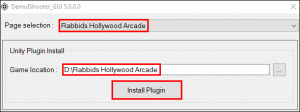Difference between revisions of "Rabbids Hollywood Arcade"
Jump to navigation
Jump to search
| Line 20: | Line 20: | ||
Warning: comes with edgy humor and never-ending fun! Created in partnership with Ubisoft and features the popular Rabbids: 14M video games sold, 230 TV episodes, and more than 1B online views. | Warning: comes with edgy humor and never-ending fun! Created in partnership with Ubisoft and features the popular Rabbids: 14M video games sold, 230 TV episodes, and more than 1B online views. | ||
| + | === Installation === | ||
| + | 1 - '''Assembly-CSharp.dll''' | ||
| + | |||
| + | * Download and extract the Assembly-CSharp.dll file into the game's ''Managed'' folder. | ||
| + | |||
| + | * D:\Rabbids Hollywood Arcade\Game_Data\Managed\Assembly-CSharp.dll | ||
| + | |||
| + | 2 - '''DemulShooter''' | ||
| + | |||
| + | * Download and configure the latest version of DemulShooter. | ||
| + | * Run DemulShooter_GUI.exe | ||
| + | ** Page Selection = Rabbids Hollywood Arcade | ||
| + | ** Game Location = Navigate to your Rabbids Hollywood Arcade game folder where the Game.exe file is located. | ||
| + | ** Click on ''Install Plugin''. | ||
| + | |||
| + | [[File:Rabbids DemulShooter.png|none|thumb|DemulShooter_GUI.exe]] | ||
=== Sample AHK Script === | === Sample AHK Script === | ||
Revision as of 21:47, 20 February 2023
Rabbids Hollywood Arcade
Are you a sharpshooter? Compete with buddies to stop the Rabbids invasion of Hollywood.
Shoot all the crazy creatures during a four-player adventure and explore 3 different movie sets.
Warning: comes with edgy humor and never-ending fun! Created in partnership with Ubisoft and features the popular Rabbids: 14M video games sold, 230 TV episodes, and more than 1B online views.
Installation
1 - Assembly-CSharp.dll
- Download and extract the Assembly-CSharp.dll file into the game's Managed folder.
- D:\Rabbids Hollywood Arcade\Game_Data\Managed\Assembly-CSharp.dll
2 - DemulShooter
- Download and configure the latest version of DemulShooter.
- Run DemulShooter_GUI.exe
- Page Selection = Rabbids Hollywood Arcade
- Game Location = Navigate to your Rabbids Hollywood Arcade game folder where the Game.exe file is located.
- Click on Install Plugin.
Sample AHK Script
#NoEnv ; Recommended for performance and compatibility with future AutoHotkey releases.
; #Warn ; Enable warnings to assist with detecting common errors.
SendMode Input ; Recommended for new scripts due to its superior speed and reliability.
SetWorkingDir %A_ScriptDir% ; Ensures a consistent starting directory.
#SingleInstance Force
Run, "D:\Rabbids Hollywood Arcade\Game.exe"
sleep, 3000
Run, D:\DemulShooter\DemulShooterX64.exe -target=aagames -rom=rha -nocrosshair
~Esc::
Process,Close,Game.exe
Run,taskkill /im "Game.exe" /F
sleep, 500
ExitApp
return