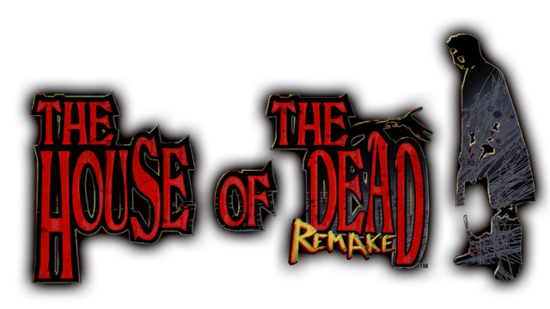The House of the Dead Remake
"THE HOUSE OF THE DEAD: Remake is a remade version of the game introduced in 1997 on the arcade platform. A classic arcade rail-shooter receives a whole new entourage and gameplay changes to suit modern gaming standards."
The House of the Dead Remake is available to buy from Steam or GOG.
The game was released without proper lightgun support and MUST be patched.
- Dual Lightgun patch supports 1 and 2 players and is the recommended patch.
- Single Lightgun patch is the day 1 release and only supports 1 player. Read about the MysterWizzard patches below.
Video Setup Guide
https://youtu.be/KMj0q6AmlRs
Game options
You might need to change the Quality settings > Full Screen Mode to Full Screen Window for the Sinden software border to work properly:
You can disable the crosshair in the Gameplay settings.
Dual Lightgun Patch by Mystery Wizard:
Thanks to Mystery Wizard for developing this fix.
Patch Features:
- Light gun support 1 & 2 player (Fix centering, enable raw input)
- Skip cutscenes with Right button click instead of hold
- Sensitivity and crosshair speed settings are ignored
- 2 Player support
Note Enabling 2nd player currently has some drawbacks, see more below
- Enable and disable 2nd player by clicking the checkbox in the patch menu (F1 Key)
- To disable the entire patch uncheck the Enable LightGun Patch in patch menu (F1 Key)
Download Patch
Download the Current Version of Patch.
This patch currently does not work with the latest House of the Dead Remake update (released July 15th 2022).
Patch Installation
- Open your game installation folder:
- Extract the files in the rar into your game folder:
- Run the Game
- Press the F1 key to open up the Patch menu. Here you can enable and disable the patch and the dual lightgun support patch.
- You must assign your lightguns!!
- Click Assign Player 1 Lightgun, Point the gun at the screen with Sinden border on, and pull the trigger. Repeat for player 2 gun.
- Restart the game for changes made in the Patch menu to take effect.
Single Player only VS Dual Player Patch Enabled
Having Enable 2 Player LightGuns checked will work fine in 1 player mode as well (in fact, the mouse input will perform better) but there are currently some tradeoffs with the 2 Player LightGuns patching
- Weapon switching is disabled
- Flashlight key is disabled
- Extra Continues key is disabled
- Using a standard mouse is disabled
Patch, by default, has Dual player enabled. It can be reverted back and forth with the Single Lightgun patch version by unchecking the 2 Player checkbox in the F1 menu.
Restarting the game is required after making patch changes.
Be sure to enable Multiplayer Mode in the New Campaign menu when you want to play 2 players!!
AHK Script for weapon change and Credits.
If you wish, use the following AHK script to enable you to change the weapon bindings and insert credit bindings (or any others you choose) with the gun.
The AHK is made for Steam, and you need to put it in the HOTD-R root directory.
Just change the 1,5,F and X to whatever you require.
Run %comspec% /c START steam://rungameid/1694600
#IfWinActive ahk_exe The House of the Dead Remake.exe
1::Q ;PREV WEAPON (Q)
5::E ;NEXT WEAPON (E)
F::SPACE ;BUY CREDITS (F)
X:: ;EXIT BUTTON
Process,Close,The House of the Dead Remake.exe
Run,taskkill /im "The House of the Dead Remake.exe" /F
ExitApp
return
#IfWinActive
Soundtrack mods:
These mods allow you to replace the game soundtrack with the original House of The Dead music (or any other music you choose).
Download Soundtrack mod
Goondam Mods
DOOM OST - Replaces music with Doom 2016 tracks and phases reload VO to sound a bit darker.
SCORE MUTE - Mutes the score noises only.
SPOOKY JUST MUSIC - Replaces music with tracks from Evil Within 2.
SPOOKY RELOAD - Replaces music with tracks from Evil Within 2 + Changes the reload VO to a gun dry fire SFX.