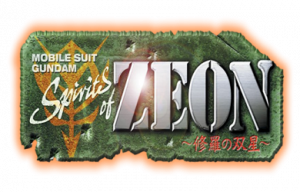Mobile Suit Gundam SOZ
Mobile Suit Gundam: Spirits of Zeon is an arcade lightgun game based on the Gundam franchise. Notable is that players act as Villain Protagonist, rather than served for E.F.S.F. The game sets around U.C.0079, two main characters, Lieutenant Kurt Roswell & Lieutenant Robin Bradshaw, are above to use their respective Mobile Suits: MS-06 Zaku II, to operate their respective missions given by Zeon.
Setup Guide
- Download and extract the game files.
Compatibility mode
- Right click the game.exe and click Properties
- Click the "Compatibility" tab, enable the check box that says "Run this program in compatibility mode for" and select Windows 98 from the dropdown underneath.
Loading time
- We need to time how long the game takes to load on your system, Load the game.exe and time it in seconds.
Alt+F4 back out of the game
DemulShooter setup
You will now need to install DemulShooter if you have not already, if you have not instructions are on the DemulShooter page.
- Once you have DemulShooter installed open the demulshooter_gui.exe and select Gundam_SOZ from the drop down.
- Enable the pedals and bind a pedal key then press save config.
Nomousy
You will also need Nomousy to hide the cursor which can be downloaded from Google Drive
Extract the Nomousy files to your games root folder.
AHK Launch script
You will now need to edit or create a AHK file to load the game, Instructions on AHK can be found in the AHK page.
The AHK should look like this:
Run,C:\Demulshooter Directory\Demulshooter.exe -target=ttx -rom=gsoz
Sleep,500
;Run,nomousy.exe /hide
Run,game.exe
sleep,TIME IN SECONDS
send {1 down}
sleep,100
send {1 up}
sleep,500
send !{b}
Esc::
Process,Close,game.exe
Run,taskkill /im "game.exe" /F
run,nomousy.exe
send !{b}
sleep,50
send !{b}
sleep,50
ExitApp
return
AHK Script notes
Where it says "sleep,TIME IN SECONDS" put the amount of seconds it took your game to load where 1 second is 1000, eg 10 seconds would be 10000 so it would say sleep,10000
You can also change the exit key from escape if you wish.
Once you are done you will need to compile the Script, To do this just right click the AHK file and press on "compile script"
Then right click the newly compiled AHK, select Properties and navigate to the Compatibility tab.
Next select "Run as administrator".
Once done you can run the game from this executable.
The Test menu can be accessed using the "F2" key.
2 Player Setup
To get 'Mobile Suit Gundam Spirits Of Zeon' 2 player working, you will need to:-
- Find the file "3 - Gundam SvPatch Dummy Data.rar" off the internet (Google search)
- Use the 'dual screen' version of game.exe (do not rename this file)
- The Command for DemulShooter is "DemulShooter.exe -target=ttx -rom=gsoz2p"
- Add a custom resolution of 1280 x 480 using your graphics card software